Caller Log¶
View and manage call logs from the phone panel.
This feature is optional; if you don’t see it in the main menu, that means your administrator hasn’t enabled it yet. Administrators can learn more on our admin documentation.
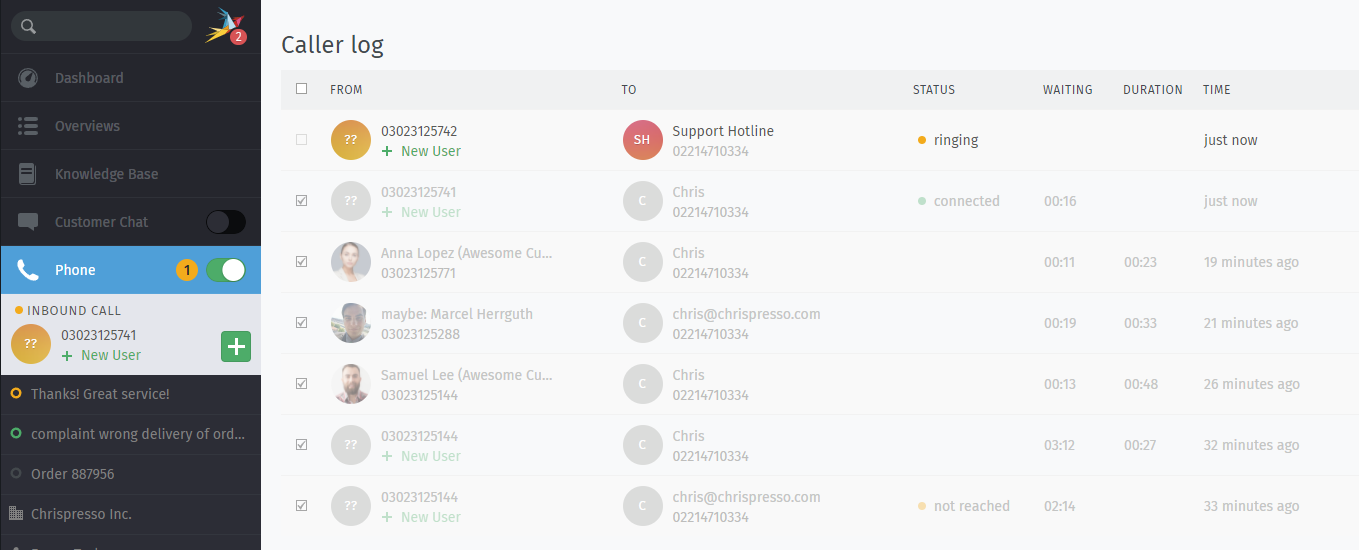
Enable the Phone panel to receive notifications for incoming calls.¶
Hint
🏢 The caller log shows all incoming and outgoing calls for the entire instance. The number of entries shown depends on the configuration your admin chose.
The caller log offers a lot more than just the last call entries. If your administrator configured “Phone Extension to Agent Mapping”, Zammad will also help you during answering calls.
- New Ticket dialog
Zammad will open a new ticket dialogue if:
it’s able to either guess a single user (see maybe entries)
the callers number belongs to a user known to Zammad
the callers number is yet unknown
If the user is known to Zammad it will automatically set the ticket customer for you. You can correct this at any time if needed.
- User profile
Zammad will open the users profile if your user had a customer ticket that has been updated within the last 30 days. This also applies for calling users that Zammad guesses are a specific user (only if it’s one guessed user).
- Quick dial
You can click on phone numbers (user profiles and caller log) to dial the number in question quickly.
This requires either a soft phone client or CTI client on your computer that supports this action.
Note
😕 What are these “maybe” entries?
During your day by day communication you may also stumble over new customers. Usually business users send their phone numbers in their signature.
Zammad collects and aggregates these information and tries to guess the customer in case it receives a call from an unknown number.
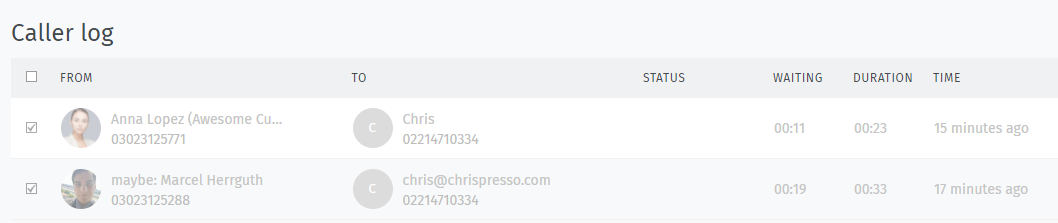
Tip
👤 Click on unrecognized numbers to create a new customer or maybe entries to update an existing customer.
Unrecognized phone numbers cannot be added to existing customers in this way. Copy and pasting is required.
Existing caller log entries are not updated when you update an existing customer.