Ticket Templates¶
If you find yourself creating lots of tickets with the same basic attributes, use ticket templates to fill them in with a single click next time.
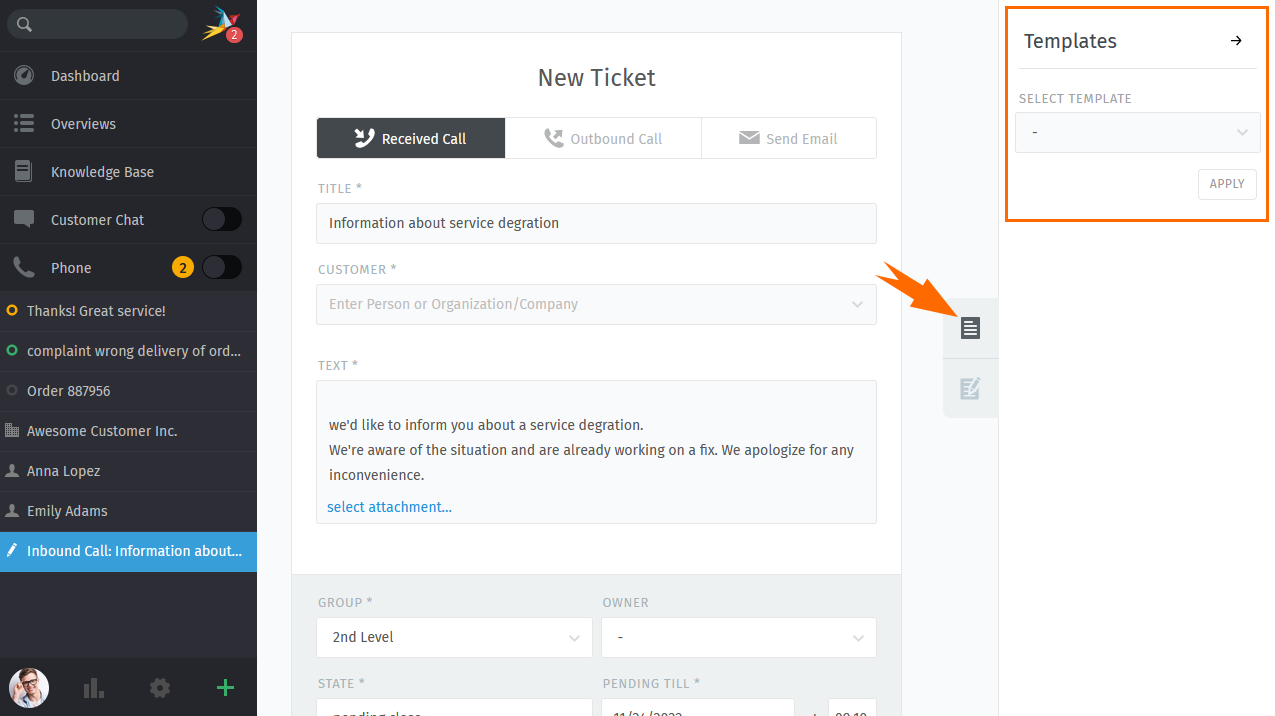
Use the ticket pane to load ticket templates.¶
On any new ticket dialogue use the 🗒️ tab on the right to display the Templates column. If Zammad has any templates for you to apply, you’ll be provided with a drop down list to choose from.
Select a fitting template and press Apply. The configured ticket fields will be populated with the data from the template.
- Field collisions
Starting with version 5.3, Zammad is able to detect “field collisions”. This means: If you previously filled in data in a field that’s supposed to be filled by the template, Zammad will not overwrite the field with the template data.
Instead it will keep your version of the field. This allows you to e.g. fill in the customer before applying the template. 🎉
- Can’t add or adjust templates?
Managing templates requires additional permissions. Please ask your administrator to provide you with the needed permission.
Learn more about ticket templates in the admin documentation.
This permission was introduced with Zammad 5.3.