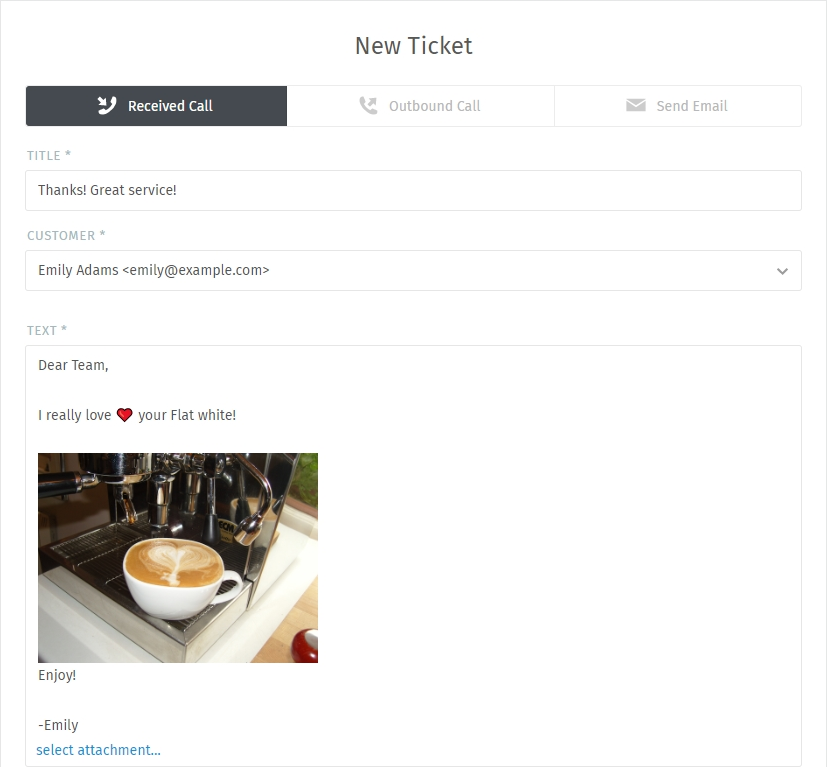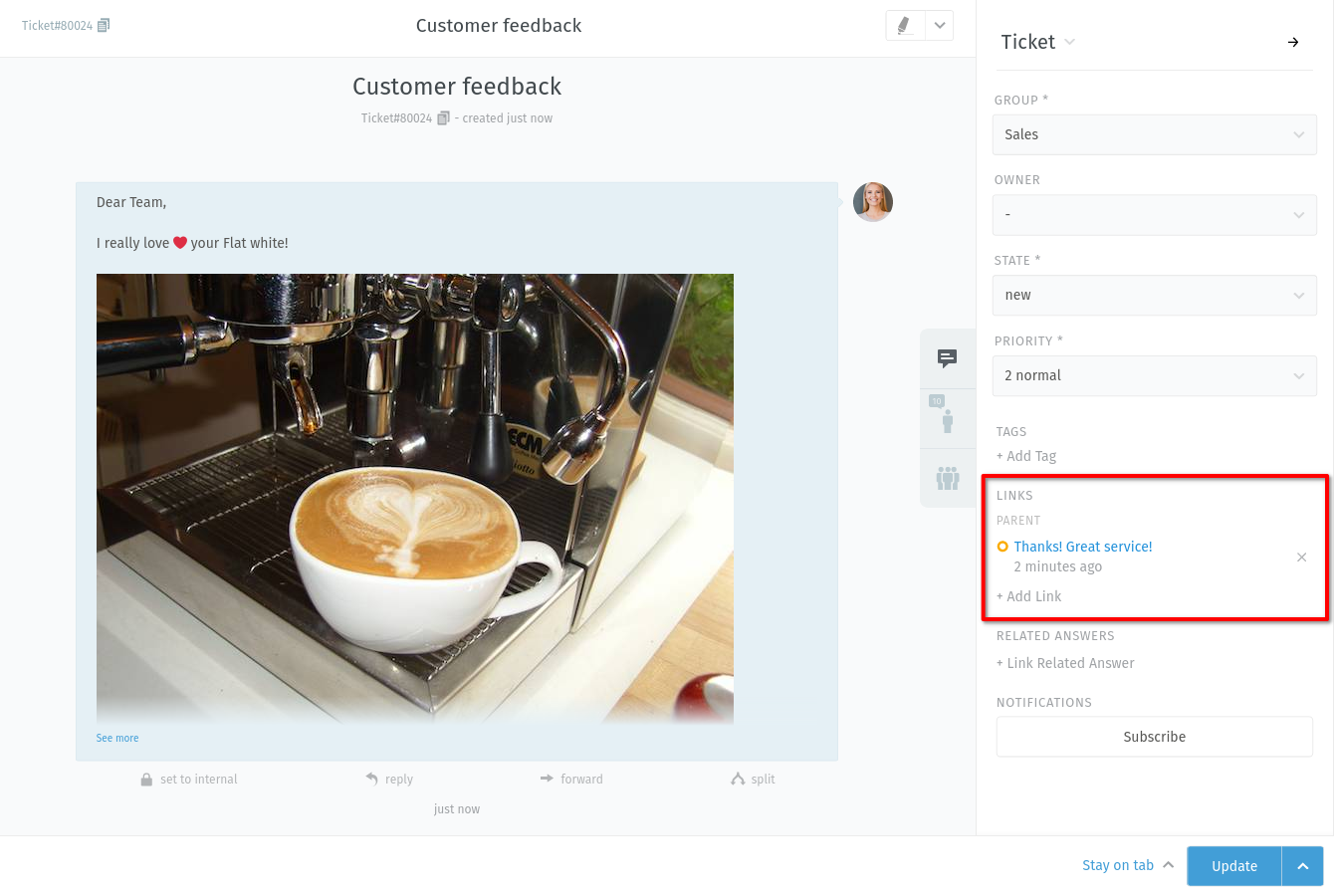Scinder des tickets¶
If you have a ticket which is about more than one issue, you might want to split it in two or more separate tickets. For example this might be the case if a customer has a technical question and wants to place an order.
Pour renommer un ticket, cliquez simplement sur le titre et commencez à taper :

After clicking on the « split » button, a dialog for creating a new ticket is presented to you:
It is prefilled with the content of the existing article. Remember to select the type (call/email).
Le ticket original est lié au nouveau, comme indiqué dans le panneau du ticket :