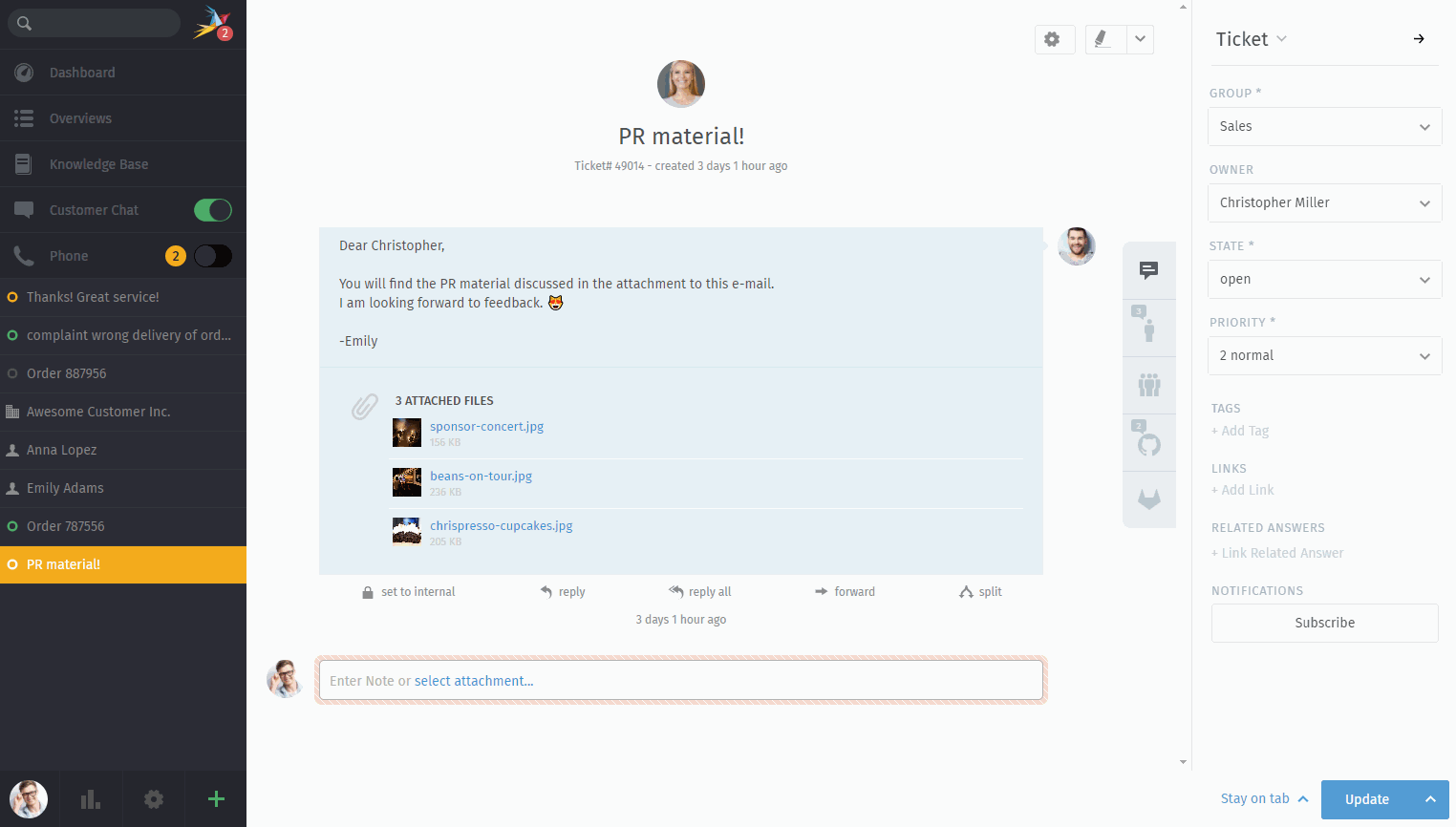GitHub / GitLab Integration¶
With issue tracker integration, you can monitor GitHub / GitLab issues right from within a Zammad ticket.
This feature is optional; if you don’t see it in the ticket pane, that means your administrator hasn’t enabled it yet. Administrators can learn more here.
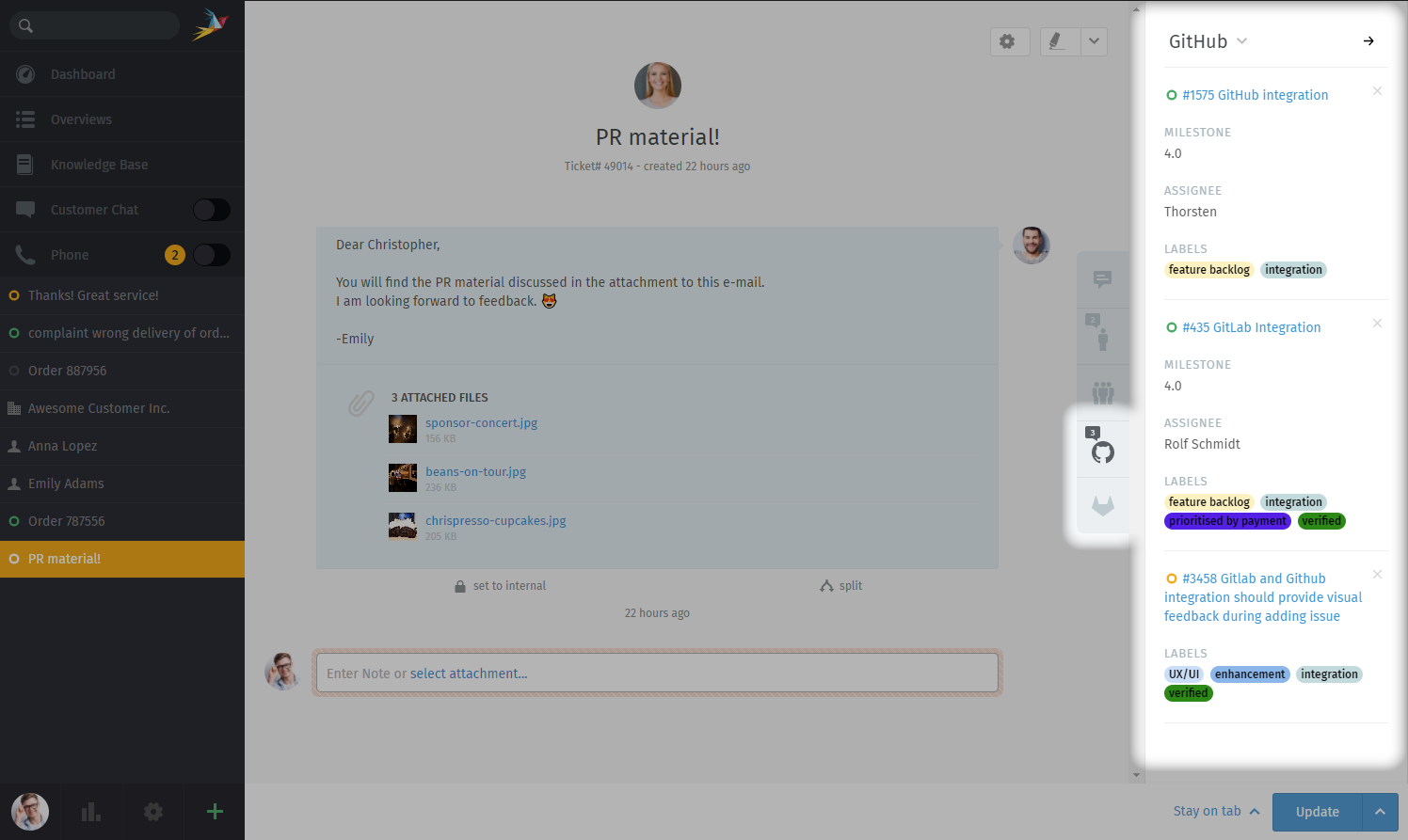
Use the  and
and  tabs on the ticket pane
for an overview of issues related to the ticket.¶
tabs on the ticket pane
for an overview of issues related to the ticket.¶
What can it do?¶
- View related issues
Use the
 and
and  tabs on the ticket pane to see linked issues,
along with metadata like status (open/closed), assignee, labels, and more.
Or, simply click the title to view the issue on GitHub / GitLab.
tabs on the ticket pane to see linked issues,
along with metadata like status (open/closed), assignee, labels, and more.
Or, simply click the title to view the issue on GitHub / GitLab.A badge on the tab icon indicates how many issues are linked to this ticket.
- Link a new issue
At the top of the ticket pane, select GitHub / GitLab > Link Issue, then enter a valid issue URL. Please note that linking a new issue can be slow sometimes.
- Remove an issue
Click the ✕ button next to an issue title to unlink it.