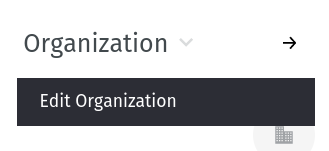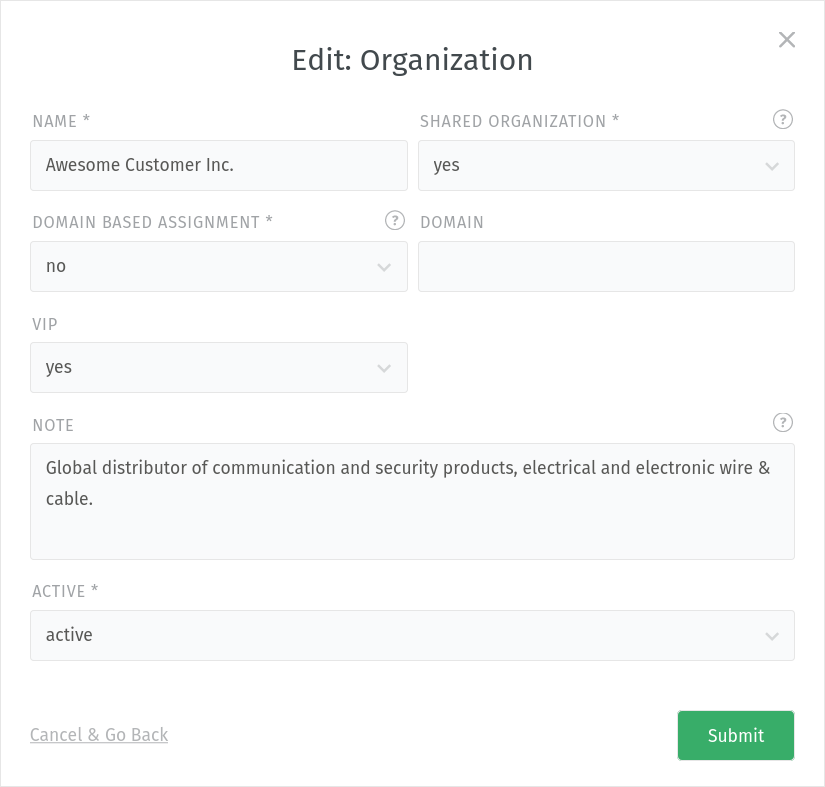Organizations¶
Tickets track communication between individuals, but often your company’s real client is another company (or organization). Customers can be grouped into organizations to monitor their activity as a whole.
Organization Profiles¶
Use the ticket pane to view and manage organization profiles.
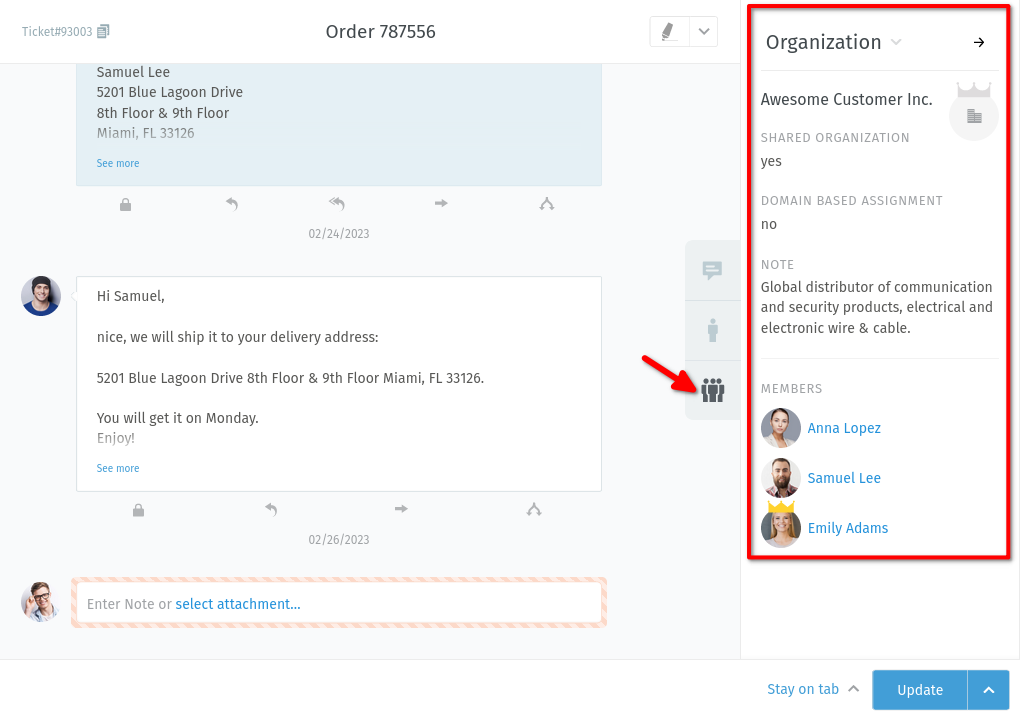
Click the 👪 tab in the ticket pane to see the organization’s profile.¶
To edit the organization’s profile, use the organization submenu:
Organization Stats¶
With organizations, you can answer questions like:
“How many tickets has this company had to file in the last 12 months?”
“How many tickets does this company have open right now?”
“How old is the oldest open ticket from this company?”
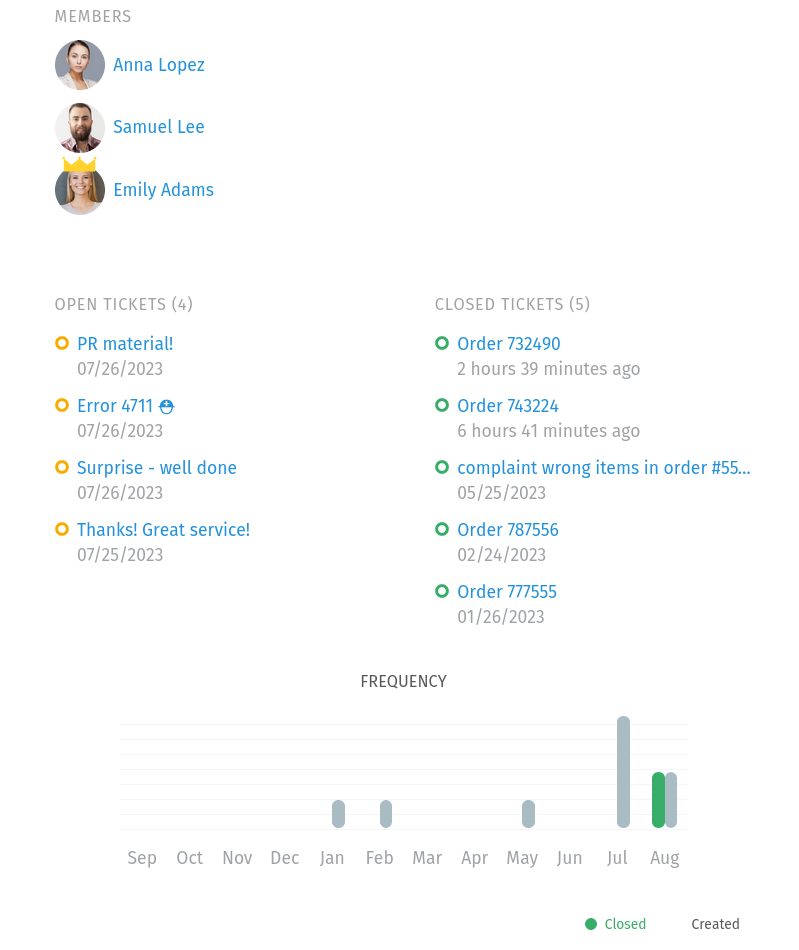
Click the 🏢 button in the ticket pane to see a detailed breakdown of the organization’s stats.¶