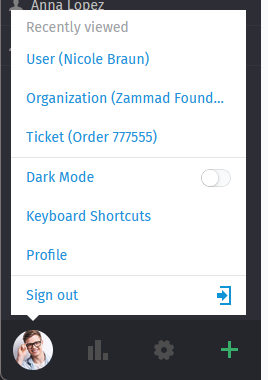Keyboard Shortcuts¶
Zammad supports a wide array of keyboard shortcuts to expedite your workflow as an expert user.
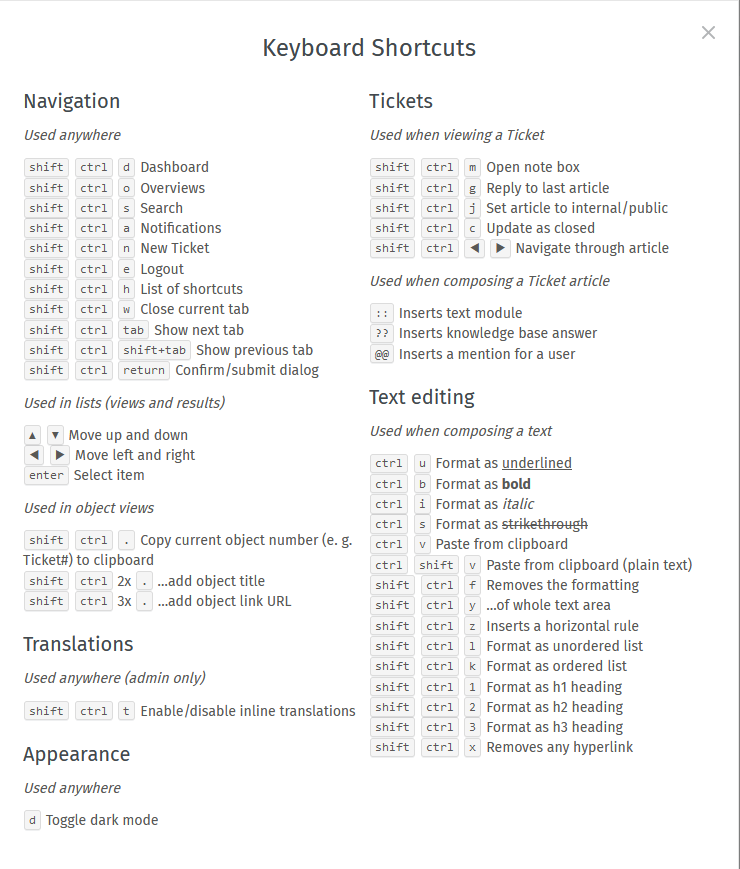
The keyboard shortcut cheat sheet on Windows.¶
Tip
🖱️ UI Protip
Click on your avatar at the bottom of the main menu to access the keyboard shortcuts cheat sheet.
Alternately, bring it up with one of the shortcuts below (shortcut-ception!)
Ctrl+Shift+H(on Windows)
Ctrl+Shift+H(on Linux)
Cmd+Ctrl+Shift+H(on macOS)
Formatting Text¶
Keyboard shortcuts can be used to apply rich-text formatting in one of two ways:
- As-you-type
Press
Cmd+Ito enter Italics mode,enter your desired text, and
press
Cmd+Iagain to return to normal text mode.
- All-at-once
Enter your desired text,
click-and-drag with the mouse to select it, and
press
Cmd+Ito italicize.