Suggested Workflows¶
Sharing Work on a Ticket¶
Some tickets require attention from more than one agent (or even more than one department!). In these cases, there are three ways to assign the work to the right people:
- If a ticket is really about two different problems, you can split it in two, then assign each ticket to its respective “group” (department).
- If you’ve done all you can on a ticket and it’s now another agent’s (or department’s) responsibility, reassign it to a new owner (or group).
- If you just need another agent’s input on something, you can @mention them. (And if you want to get notifications for someone else’s ticket, use the subscribe button.)
Reassigning tickets¶
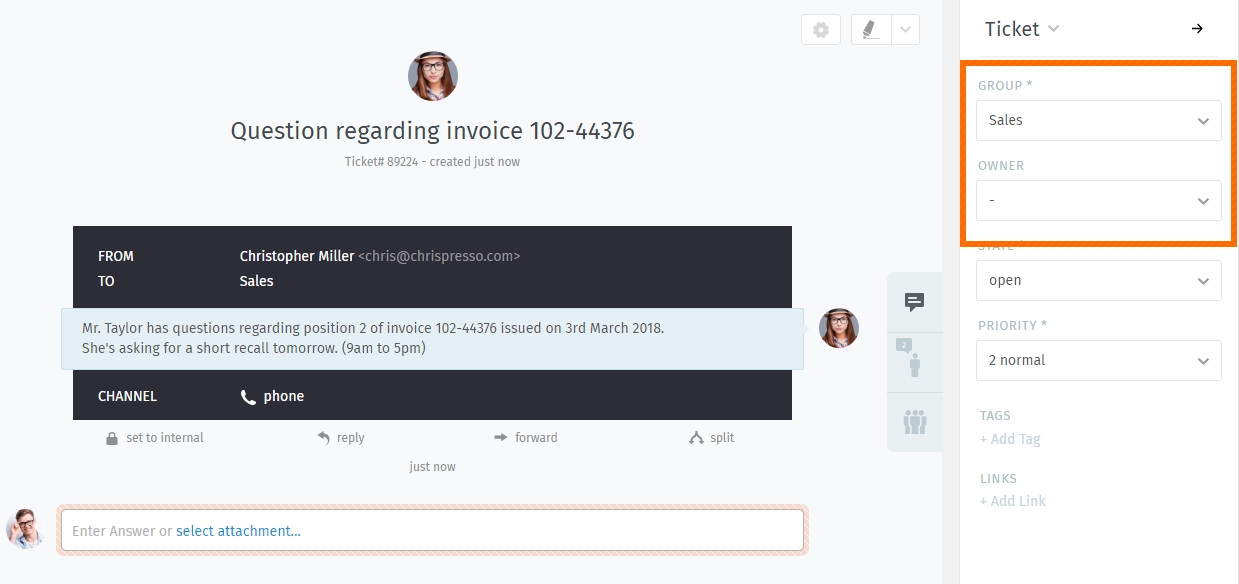
Reassign a ticket (via the Group and Owner settings) to let colleagues know you’re done with your part.
Suppose a call comes into the sales department. A sales rep takes the call, creates a ticket, and looks up some prices for the customer. After recording his notes, the rep then decides that this ticket needs to be passed onto customer service.
Our sales rep can simply un-assign himself has the owner of the ticket and re-assign the ticket to the Customer Service group. All customer service agents will be notified of the incoming ticket, and the first available agent can assign herself to pick up where the sales rep left off.
Tip
Be sure to leave notes with as much information as possible for the next agent!